In the part 1, we spoke about IRM. Now we will focus on the deployment process. First of all, we begin with AD RMS:
1- Add the“AD RMS” role
2- AD RMS rely on database to store its configuration, you have to choose between the Microsoft internal database or a remote SQL server instance.
3- Specify the service account, if AD RMS is also a domain controller “Not recommended”, you have to add the account to the “domain admins group”
4- Specify the location of the AD RMS cluster key
5- Specify a strong password for the AD RMS cluster key
6- Select the website in IIS where you want to store the virtual directory of the certification
7- Specify the AD RMS cluster address, you have to specify the FQDN and don’t forget to validate it. If the name you specified is different from the server name hosting the AD RMS, you have to add a CNAME record in DNS. In fact, client will request for license from that URL.
8- Choose the certificate. This step is so important, because the certificate must contain the name provided in the previous step. In my scenario I used a self signed certificate
9- Specify the licensor certificate name
10- You have now to register the Service Connection Point (SCP) of AD RMS in Active Directory
11- Now, install
We have finished the installation of AD RMS. In the next part of this article, we will configure AD RMS and Exchange 2010 to communicate with each others.





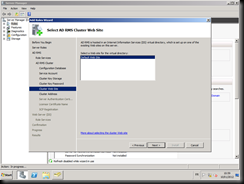



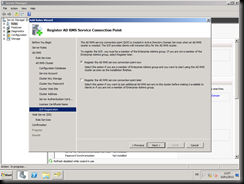


Aucun commentaire:
Enregistrer un commentaire