Database Availability Group or “DAG” is the high availability feature for the mailbox server role. DAG is a critical feature in an Exchange organization. It means that databases included in the DAG must be high available and no disconnection or unavailability is tolerated. Assuming that applying a new service pack will impact the availability of mailbox servers, we need to make some rules to achieve our aim and after that we make a strategy for the upgrade process:
- We have to apply Service Pack only to passive node
or you run the following PowerShell script if there is no SCOM monitoring : StartDagServerMaintenance.ps1
Now, in order to install the SP2, you have to proceed by:
- Before applying The SP2, you have to block the Active Manager, this process responsible for detecting the state of a partner in the DAG, so that, you block the failover. In fact, when the Active partner fails, you cannot failover to the second one because, you are in process of installing the SP. You have to run : Set-MailboxServer –Identity <ServerName> –DatabaseCopyAutoActivationPolicy:Blocked
Now, It’s time to install the Exchange 2010 SP2 on the passive partner.
Good news, the installation in the passive partner succeeded without error. Now, we have to do this steps in the passive node:
- Enable the failover for the passive partner by running : Set-MailboxServer –Identity <ServerName> –DatabaseCopyAutoActivationPolicy:Unrestricted
- Disable the DAG maintenance by running the following script: StopDagServerMaintenance.ps1
Finally, you have to repeat all steps listed above for each DAG partner.
Good luck
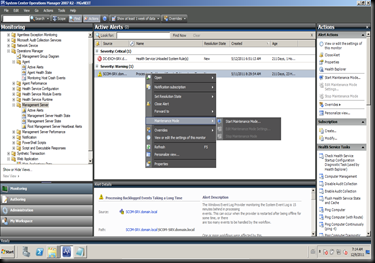







Aucun commentaire:
Enregistrer un commentaire