Out Of Office is a very useful feature and it’s known as OOO. You can configure it easily in you MS Outlook. For Exchange administrator’s there are different kinds of recipients such as Distribution Group. In fact, with DG you can send one mail to a list of users or contacts. But, if the member’s of a specific DG are Out Of Office for a period, how we configure OOF for the DG?
With Exchange 2010 you can configure the distribution group to send OOO message. You have to go to the properties of the DG and check the box “Send Out Of Office message to the originator”
How this option works? let see this scenario:
Case: We have 5 members in a DG named TS. A user send an email to the TS DG. Three of the DG members have OOO enabled. The OOO option in the DG is enabled.
As a result: The sender will receive three OOO messages !!!
Conclusion: This option take effect if at least one of the DG member have OOO configured. The sender will receive OOO message from each member having OOO configured. The content of each OOO is the content configured by each member in the DG.
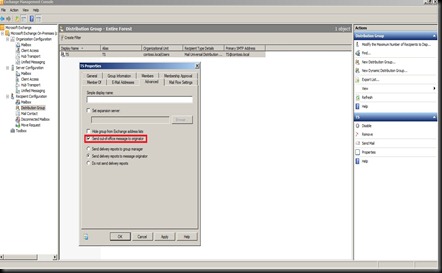

Aucun commentaire:
Enregistrer un commentaire